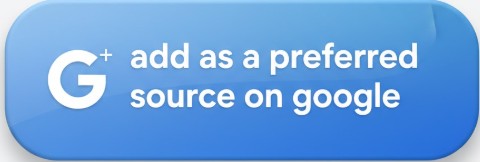Reels is a feature on Instagram that allows users to create and share short, creative videos. Since its launch in 2020, reels have taken the social media world by storm and become one of the most popular ways for businesses to engage new audiences and drive sales on Instagram. However, with the abundance of reels being shared every day, businesses need to understand how to use the format effectively and create reels that stand out. In this comprehensive guide, we will explore all aspects of using reels for business purposes. So, let’s get started:
Instagram has rolled out a new Reels duration update for 2025.
The platform now supports up to 90-second Reels, and longer formats (3–10 minutes) are currently being trialed with select creators.
However, shorter clips between 7–12 seconds still outperform in reach, views, and repeat watch rate.
For stronger engagement and faster looping, keep your Reels below the 30-second mark to boost visibility and retention.
What are Instagram Reels?
Instagram reels are short-form videos that allow users to view entertaining content in a full-screen horizontal format. Reels can be a maximum of 30 seconds in length for uploading natively on Instagram. Businesses and creators can record, edit videos, add audio, and share them on their Instagram profiles and stories. The core idea behind reels is to keep users engaged by providing compelling short videos similar to platforms like TikTok.
Some key aspects of Instagram reels include the ability to record using cameras, options for audio, text overlays, countdown timers, and additional editing tools. The format has gained immense popularity among Gen Z and young millennials who love browsing short entertaining updates across categories like comedy, recipes, dances, DIY projects, etc. Sharing reels is an interactive way for businesses to showcase their products and services while also joining emerging video-based trends on social media.
Content Ideas and Types of Reels for Business

With the basics mastered, businesses need to strategize and experiment with different types of content ideas that suit their brand and target audience. Some of the most effective content types include:
1. Behind the scenes/Day in the Life Reels:
Give viewers a glimpse into your work culture and day-to-day activities in a casual way. This helps with brand familiarity and affinity.
2. Tutorial reels:
Show how a product is used or a service is delivered through step-by-step guides. It positions the business as an industry expert.
3. Comparisons and reviews:
Do side-by-side comparisons of your product/service with competitors. Or have staff and customers share quick reviews about experiences with the brand.
4. Stories and testimonials:
Share real customer stories and testimonials praising the business in a motivating way.
5. Memes and viral trends:
Leverage current meme trends or viral songs/sounds creative to stay engaging.
6. Q&A sessions:
Address common questions or queries through a question box filter. It improves customer understanding.
The key is finding the right balance between different types of creative, educational, and promotional content.
Hashtag Research and Optimization

A vital aspect of business Reels is hashtag strategy. Hashtags allow Reels to reach wider and more relevant audiences outside of a business’s follower base. However, with millions of hashtags, businesses need to identify the right ones. Some ways to find suitable hashtags include:
- Competitor research: Analyze top hashtags used by competitors and similar industry players.
- Popular hashtag pages: Browse hashtag pages of general hashtags like #reels, #instareels, etc., to see trending industry hashtags.
- Instagram search options: Use location, interests, and categories when searching to find new hashtags.
- Hashtag research tools: Websites like Hashtagify and RiteTag allow analyzing hashtags for popularity, relevance, and audience.
The hashtags chosen should be specific yet popular enough. Over-optimizing will seem spammy. A good strategy is to use 5 broad hashtags followed by 10 niche industry hashtags. Hashtags must be included in both Reel captions as well as comments. Regular hashtag rotation keeps content exploring new audiences. Proper hashtagging allows businesses to consistently reach qualified prospects at scale.
Best Time to Post Reels on Instagram

There is no definitive best time as it may differ slightly depending on your target audience and business goals. However, Instagram analytics and expertise suggest that posting content between 12 pm-3 pm and 6 pm-9 pm on weekdays has shown above-average engagement. This is because more users are typically active on Instagram during their lunch breaks or after office hours. On weekends, posting between 3 pm-7 pm is optimal when people have more leisure time.
It is also useful to analyze your current followers’ behavior and determine the specific days and times they are most online to engage with reels. The key is consistency in publishing reels on Instagram at regular intervals, so users come to expect new updates from your account. Testing different posting schedules can help identify what works best for reaching your community.
How to Make Reels on Instagram 2025

- Go to your Instagram profile and click on the plus icon at the top to upload a new reel or story
- Select ‘Reels’ from the pop-up menu.
- Click ‘Your Camera’ to start recording or select ‘Upload from Gallery’ to add previously made videos.
- For recording, allow access to your camera and microphone when prompted. Then you can shoot reels using Instagram’s in-app camera.
- Don’t exceed the 30-second time limit for reels uploaded directly on Instagram.
- While recording, use the shutter icon to take a clip or the slide icon to switch cameras.
- Tap the T icon to add text overlays during or after recording.
- Tap ‘Music’ to browse thousands of songs available for your reel or use your own imported audio.
- Add AR effects, filters, speed controls, etc., directly from the editing toolbar.
- Tap ‘Layers’ to combine multiple clips, images, and text into a single overlay frame.
- Arrange clips using cut, duplicate, and remove tools, and trim videos as needed.
- Add relevant hashtags and locations, and tag people in your reel description.
- Share the finalized reel to your Instagram profile or stories for others to view.
- Encourage engagement by prompting viewers to like, comment, and share the reel.
- Analyze performance metrics to identify what resonates most with your audience.
Instagram Reel Size
The standard size for reels uploaded directly on Instagram is vertical video dimensions of 1080×1920 pixels. This allows the reels to play seamlessly in full-screen mode when viewers watch them on the Instagram app. However, you can also create and upload reels in different aspect ratios and dimensions if needed.
For example, many creators make square reels using a 1:1 ratio format of 1080×1080 pixels for a more cinematic feel. No matter what exact size you decide, always ensure your reels are high-quality videos that are crisp and clear when played back on Instagram. Uploading properly sized reels prevents them from appearing pixelated to your audience.
How to Share Reels on Instagram?

Sharing engaging reels on your Instagram profile and story is key to driving more visibility. You can share a reel by uploading it directly to your profile page or story. Instagram also provides the option to cross-post reels to Facebook, which expands its potential reach. To share stories, swipe up on the reel sticker in your story tray.
It is advisable to tag people and include relevant hashtags and location stickers while sharing. You can also promote top-performing reels by boosting them to new related follower groups via the advanced sharing menu. Encouraging your existing community to like, comment, save, and reshare reels helps significantly in expanding organic reach. Consistency in publishing and interacting with comments are important aspect of an effective Instagram reel-sharing strategy.
Also Read: How to delete Instagram account permanently? | Ultimate Guide
How to Edit Reels on Instagram
- After creating or uploading content, tap ‘Next’ to access editing tools.
- Use cut, duplicate, and remove options to rearrange clips and trim unwanted footage.
- Adjust clip speeds using the slider or pinching/spreading on a clip.
- Apply filters like Juno, Clarendon, Bergen, etc. by tapping ‘Filters’.
- Overlay text, stickers, hashtags, etc., on clips by selecting the ‘T’ icon.
- Customize text styles, resizing, and positioning text boxes as needed.
- Add background music by selecting ‘Music’ and exploring Instagram’s library.
- Alternatively, tap ‘+’ to import your music files from the device.
- Layer audio by tapping on clips, adjusting volume, and adding transitions.
- Sync audio clips with matching video footage using alignment guides.
- Split clips at precise points by long-pressing and using the cutting tool.
- Add transitions like cross-dissolve by tapping between two joined clips.
- Apply the countdown timer by tapping on ‘Countdown’ and customizing the duration.
- Save drafts or publish reels by tapping on the ‘Share’ button.
- Preview edits across devices before publishing for quality checks.
- Analyze performance using ‘Insights’ post sharing for optimization.
Ideas for Business Reels | Instagram Reels Time limit
Coming up with innovative reel ideas is the first step toward creating engaging content. Some proven concepts that work well for businesses include behind-the-scenes looks, tutorials & demos, customer testimonials, daily deals & promotions, stories of impact, Q&As with experts, frequently asked questions, and day-in-the-life glimpses.
You can also create explainer videos showcasing your products or services, interview employees/ambassadors, highlight customer journeys, or feature real customers using your brand in real-life scenarios. Businesses should focus on solving problems or answering questions that their target audience may have. Brainstorming with your team and paying close attention to trends and topics your audience engages with the most on Instagram can aid the ideation process.
Reel Sharing Strategy
Once you have an engaging reel ready, it is essential to share it strategically for maximum exposure:
- Post at optimal times when your audience is most active based on insights. Weekday evenings and weekends work well.
- Share across multiple Instagram profiles and platforms your audience uses, like Facebook, TikTok, etc.
- Leverage your email list and ask existing customers to engage.
- Run influencer marketing campaigns and collaborate with micro-influencers in your industry.
- Host Instagram live sessions, previewing upcoming reels for audience interaction.
- Encourage re-sharing by friends and followers through contests that give away prizes.
- Boost your best-performing reels and target new relevant audiences based on interests.
- Analyze metrics like views, saves, likes, comments, and shares to identify top-performing types of content.
- Be prompt and responsive in comments to engage with your community.
Consistency is key, so develop a steady reel publishing schedule tailored to your unique business goals.
Conclusion | Instagram reels time limit
Instagram Reels provide a highly engaging medium for businesses to promote creatively in today’s visual media landscape, ruled by short videos. With its rising popularity and potential reach, Reels can be effectively leveraged for lead generation, sales, and brand goals by strategically creating compelling reel types, optimized discovery methods, intelligent publishing practices, and community engagement initiatives.
Regular experimentation and analysis are necessary to maximize results over time. Businesses that understand Reels’ features and functionalities while developing unique yet value-driving strategies have seen the most success.