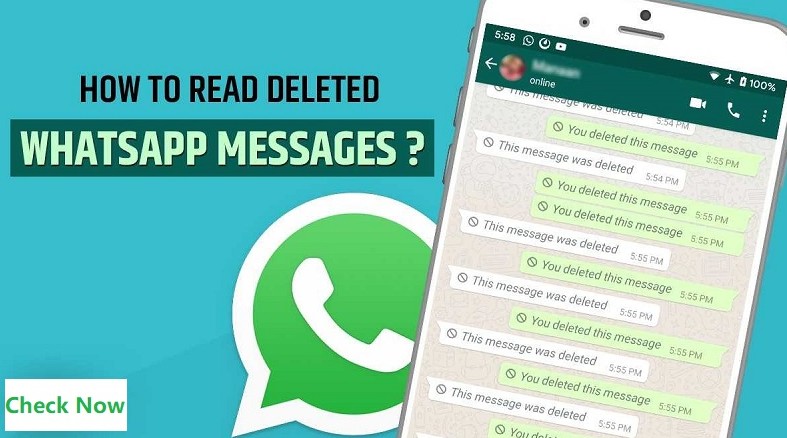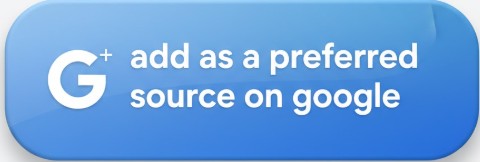How to run ads on Facebook: 
If you’re looking to boost your brand’s online visibility and drive more conversions, understanding how to run ads on Facebook is essential. Facebook advertising plays a key role in any successful marketing strategy. With its massive user base and advanced targeting tools, Facebook remains one of the most effective platforms for reaching your ideal audience and growing your business.
With over 3 billion monthly active users, many businesses run Facebook ads as their main advertising method. However, running Facebook ads successfully can be a challenging task. With increasing competition and dynamic algorithms, your advertising strategy may turn out to be a dud, completely draining your budget.
Understanding how to advertise on Facebook requires regular market research, a well-designed strategy, A/B testing, and key metrics to measure success. In this Facebook ads guide, you’ll go through the current tips, tricks, and strategies for running ads on Facebook effectively.
Your target audience will eventually work as the support system of your marketing campaign. Having said that, you need to keep in mind three major target audiences, which are as follows:
1. Predefined Audience
Your audience should be targeted, keeping in mind interests, location, behaviors, income, and relevant criteria.
2. Personalized Audience
You should target an audience who is already aware of your brand or business. For example, you might want to grab the attention of individuals on your audience list who have interacted with your site before.
3. Replicated Audience
Once you recognize your source people, you can target similar groups with shared traits. These people resemble your existing consumers but haven’t yet interacted with your business or online content.
Running paid ads on Facebook helps your business reach as specific or targeted people as you desire.
Facebook Advertising Guide | Everything you need to know!

If you wonder how can advertise on Facebook, you need to go through a few important steps. To get started, you’ll need to create your Facebook Ads Manager account and create a new campaign. Then, you’ll decide your purpose, including who you want to reach, your budget, and your schedule. Finally, you’ll need to create a Facebook ad and track your efforts.
Scroll down to learn about the complete Facebook adverts guide:
1. Create an Ads Manager Account on Facebook
To start, you will need to create a Facebook business Page, in case you don’t have any. Remember, you can’t run Ads on Facebook through your account.
After opening the Facebook Ads Manager, go through the pointers below to complete this step:
- Choose – Go to Ads Manager.
- Verify the details you submitted on the setup page.
- Set up your payment method.
- Submit your changes.
- Now you’re allowed to use Facebook Ads Manager to create your campaign and monitor your ads.
2. Start creating a new ad campaign
On the Facebook ad guide, the next step is creating a new campaign. In Ads Manager, you can use your own dashboard where you can track campaigns. If you’ve never formed an ad, however, the dashboard is blank. To create a new campaign, ad, or ad set, pick the type of ad you want and tap the Create button. Then, you’ll learn more about how to advertise on Facebook.
3. Choose your campaign objective
Among Facebook’s advertising guidelines, this pointer is crucial. Facebook Ads Manager is user-friendly and designed to make it easy for brands to choose a campaign objective. As with numerous other social media ad tools, it is curated with your ad objective in mind. You will be asked to select an objective from a pre-prepared list. At the moment, there are 11 main objectives, but this catalog is subject to change. This can encompass anything from increasing traffic to your online store to building brand awareness.
The objective options offered by Facebook include App Installs, Brand Awareness, Video Views, Website Traffic, Reach, Catalog Sales, Lead Generation, Messages, Conversions, Messages, Store Traffic, and Engagement. Pick a campaign objective, depending on your goals for a particular ad.
4. Name your ad campaign
After selecting the Facebook business advertising campaign, you will have to give a name to it. In case you’re running several campaigns, you will be able to track which campaigns are which. In addition, you may want to announce whether the ad campaign fits into a particular category.
Also Read: How to do Facebook Marketing | Step-by-Step Guide for Beginners
5. Decide your budget and schedule
Choose between setting a daily budget or a lifetime budget for your campaign. While both options are straightforward, there are key differences to keep in mind. A daily budget ensures your ad runs consistently throughout the day, with Facebook optimizing your spending to stay within your limit (minimum $1/day per ad set).
On the other hand, a lifetime budget allows you to run your ad over a set period, with Facebook managing the spending to evenly distribute exposure throughout the campaign’s duration. Additional settings give brands more control over their budgets. Exploring how competitors use these options can provide valuable insights to increase your ad strategies.
But if you don’t want to run your Facebook ad right away, you can set a schedule that involves a start and last date and the specific hours of the day for the ad to run. This allows you to reach your consumers at the time they’re typically online. It is a great money-saving method that enables businesses to extend their budget.
Also Read: How to make money from Facebook 2025 | Ultimate Guide
6. Set up a target audience
Facebook allows user to tailor their ads to connect specific groups – whether it’s people in a particular neighborhood, people with certain educational or financial backgrounds, or even specific genders. With its upgraded targeting features, you can personalize your audience based on gender, age, location, education, languages, connections, relationships, home, work, behaviors, finances, generation, ethnic affinity, life events, politics, parents, and interests.
Some other options enable you to target audiences in your contact list. Following these guidelines can help you learn how to manage custom audiences. With a bit of care, time & attention, you can interact directly with your target audience using a strategically placed Facebook ads guide.
7. Creating Facebook Ad
It’s almost done. Finally, tap on the “Ad” options. Pick the ad format that matches your campaign objectives. Next, submit the text and media components for your ad. Depending on the campaign objective you choose at the start of this process, the format will vary. Pay attention to the prompts and design recommendations Facebook offers for your selected ad type. To make sure your campaign looks good across all placements, use the preview tool on the right side of the page. Once everything is in place, tap the green Publish option to serve your ad.
8. Track your results
After running an ad, pay attention to its performance in Ads Manager. Look for important metrics like reach, results, engagement, website actions, video views, and many others.
What are the Benefits of Facebook Ads?
Facebook Ads serve as an extraordinary opportunity for businesses to amplify their organic efforts through advertising campaigns. Compared to post boosts, Facebook’s advertising business has higher click-through rates/CTR, lower cost per 1k impressions (CPM), better reach, and lower cost per click (CPC). If you’re still unsure whether a Facebook ads business will work, these benefits can help you understand why it’s important.
1. Connect with a broader audience
Facebook has a huge amount of user data, so when you launch a Facebook ad campaign, you can potentially reach billions of consumers. By the way, there are up to 2.9 billion active users on this social media platform in 2021. Whenever you design and launch Facebook-sponsored ads, your brand can be exposed to a wider audience and find even more individuals who might be interested in the products or services you’re offering.
2. Focus on Distinct Audience Groups
As stated above, Facebook has plenty of useful data for its users. Businesses can use it to interact with their target audience. When you run Facebook ads, you’re allowed to focus on the gender, age, place, and other demographics of the people who come across the ad. Facebook is a leading choice among other platforms because it enables brands to target lifestyle attributes, including income, past purchases, interests, behavior, education, income, major life events, languages spoken, and political affiliations.
3. Monitor ad performance instantly
Facebook’s parent company, Meta, is no longer responsible for offering Facebook Analytics. Still, there are several methods to assess reach, engagement, and conversions, among other statistics. The best part is that you can monitor your efforts in real time. By using Facebook Ad Manager, you can control the performance insights it offers. Be sure to check the Manager dashboard to assess the effectiveness of each of your campaigns. Plus, utilize performance data to see which campaigns are working well and which aren’t, to plan upcoming ones, and to optimize the latest campaigns.
How to Track Performance in Facebook Advertising?
There are several metrics one can track to enjoy the success of their Facebook ad campaigns. These are engagement, reach, conversions, click-through rates, and return on ad spend/ROAS. Monitor these metrics frequently to assess the effectiveness of your Facebook ads for business and make
data-driven decisions for future campaigns.
Below are some of the crucial metrics to look for:
- Performance – It can be personalized further to involve metrics, such as frequency, reach, outcomes, and impressions.
- Videos – It can be personalized further to involve metrics, such as the average percentage of videos watched and the video views.
- Engagement – It can be personalized further to involve metrics, such as page engagement, page likes, and post engagement.
- Apps – It can be personalized further to involve metrics, such as app engagement, app installs, mobile app actions, credit spends, and cost per app engagement.
- Website – It can be personalized further to involve metrics, such as checkouts, all website actions, add to cart, purchases, and payment details.
- Clicks – It can be additionally personalized to include metrics, such as app engagement, app installs, mobile app actions, credit spends, and cost per app engagement.
- Setting – It can be additionally personalized to add metrics such as expiration date, start date, ad ID, ad set name, bid, deliverability, and objective.
- Clicks – This can be additionally personalized to involve metrics, such as unique clicks, clicks, CTR or click-through rate, and CPC or cost per click.
Conclusion
I hope you have understood how to advertise on Facebook by setting up Facebook ads using Meta Ads Manager. Running Facebook ads allows brands to leverage Facebook’s pre-existing relationships and environment to create effective, standout, and ultimately successful ad campaigns.
Our blog covers all the essential metrics that can boost your campaign’s success. In addition, we’ve tried to describe the metrics to track so you can monitor the performance of your Facebook ad campaign. With the right tools at your disposal, advertising on Facebook for business will no longer be a difficult task. Thanks for reading!
FAQs on Facebook Advertising
1. How to advertise with Facebook?
To start Facebook advertising, create a Meta Ads account, go to Ads Manager, and design your ad campaign. Choose your goal, ad format (video, image, or carousel), budget, and target audience. Finally, publish and monitor your campaign for performance insights.
2. What are the common challenges in Facebook ads?
Some challenges include broad audience targeting, weak ad copy, poor visuals, and unclear CTAs. Also, not optimizing for mobile, skipping A/B testing, and ignoring landing page design can limit performance. Regular optimization is key to better Facebook ad results.
3. How can Facebook ads boost engagement?
Facebook campaigns help brands connect with their audience, increase engagement, and build loyal communities by using personalized ads that encourage meaningful interactions.
4. Are boosted posts and Facebook ads the same?
No. Boosted posts promote existing content to a wider audience, while Facebook ads offer more targeting, placement, and customization options across Meta platforms like Instagram and Messenger.
5. Can Facebook run ads on other platforms?
Yes, Meta Ads let you show campaigns across Facebook, Instagram, Messenger, and Audience Network, helping expand reach and visibility beyond one platform.