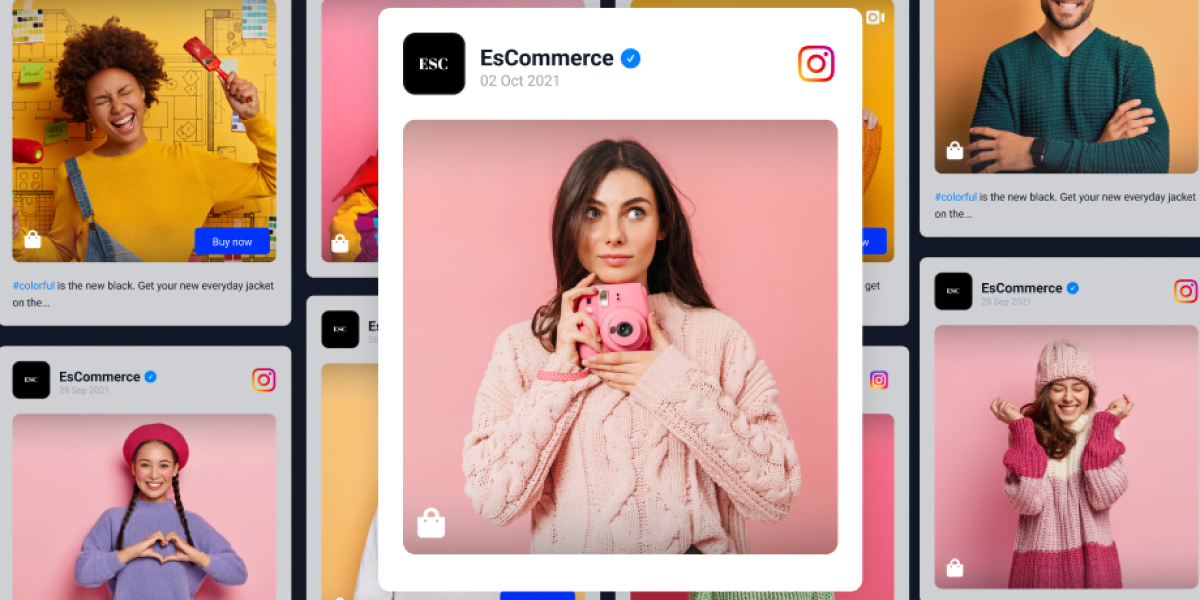how to add brand partners on Instagram: Instagram has come up with a new update that has made an effective change and has given better visibility to brand collaborations. So, here is how you can add your brand partners on Instagram or tag them on your profile using the brand partners option.
So, let’s get the branding going with your favorite brand partners and get more noticed by the audience, and increase your Instagram profile credibility!
Steps to How to Add Brand Partners on Instagram 2025
Here is How You Can Change Your Settings to tag/add partners on your Instagram Account

- First, log into your Instagram Account
- Go to your profile and click on the three horizontal lines in the top right corner of your Profile.
- And then Tap on Settings
- Then you will be able to find a set of functions made available by Instagram but make sure to Click on “Business Option”.
- After that, you will be directed to your accounts Instagram Business page, where you should then tap on “Branded Content”
Note: If your account is private or your account is not a professional account try switching it using the “Switch into professional account” option on Instagram. That way things will get easier and you would have your own brand recognition on Instagram.

- By Choosing Branded content tab you will then be taken to Instagram’s branded content approvals page in your account.
- Choose your business partners and whom you want to tag through the “approved business partners” and “tagging” options.
- And that you can change your Instagram settings to add your business partner or manually control whom you want to tag or whom you can let tag your profile.
Ways to Add Brand Partners on Your Instagram Post

- Go to your profile on Instagram and click on the + icon on the top right
- Select the video/image or anything that you want to post
- After the above steps, you will be directed to type the caption for your post. Where below that, you will the option of “advance settings”
- Tap on that then you will find the option to “tag business partner” under branded content click on it and choose your partner
- By choosing your brand partner for Instagram you are now allowed to send requests to them.
- After that, you can click on the top right-corner checkmark to save it.
- After approval from your Instagram Brand Partner, you will be able to post successfully.
Conclusion | How to add brand partners on Instagram
So, that is how you get to tag your favorite brand partners on your Instagram profile. If any doubt in the process feel free to let us know in the comments and we would be ready to clear it up for you. Never Ending Branding & Never-Ending Creativity!